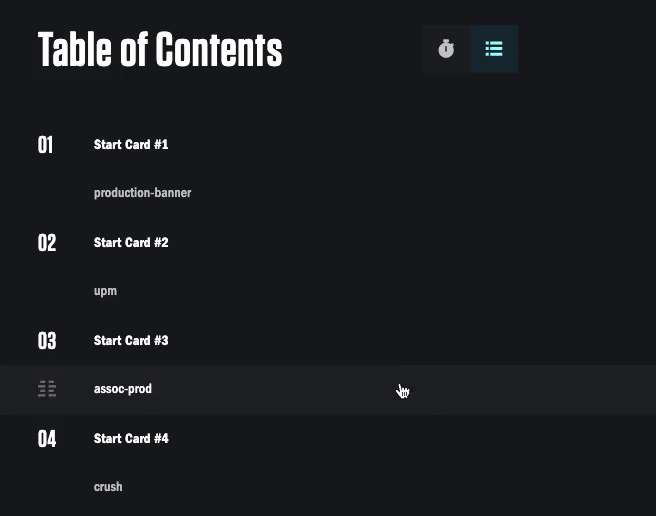Cards Slugs and Fades
Slugs
A slug is the time the screen is blank between cards. Slugs are optional. You can set a default slug for the whole project, and slugs for individual cards. Slugs are specified in number of frames.
Fades
Cards can fade up, fade down, fade up and down, or not fade. Fades are specified in number of frames.
Default Slugs and Fades
In Settings, you can specify default fades and slugs for the project. These defaults will be applied to any cards that don't have individually specified fades and slugs locked in the Timing view.
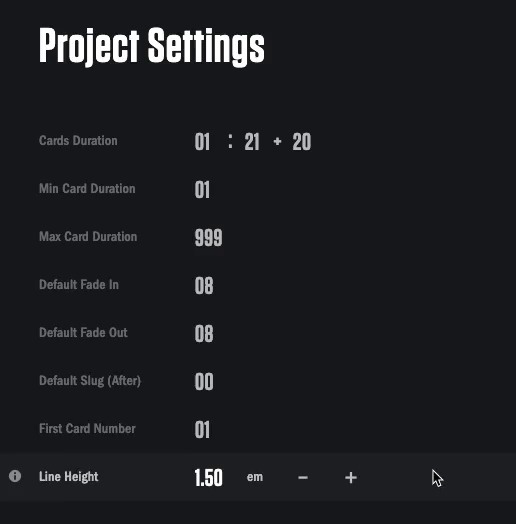
Slugs and Fades for Individual Cards
Individual cards can have custom fades and slugs dialed in in the Layout: Timing view. Cards with timing that's different from the default are shown with a gold icon, so you can see at a glance which ones differ.