Combining and Splitting Cards
How do I combine or split cards?
A card can have a single credits block on it, or multiple credits blocks on it. By default, when you create a new credits block in your project's Credits Gdoc, it will initially be a new single-block card in Layout.
Combining two cards
To delete a cards divider and combine that card's content with the previous card, first, get to the cards table of contents view.
Scroll to the cards divider you want to delete, and hover over it.
A trash icon will appear on the right. Click that, and that cards divider will be deleted.
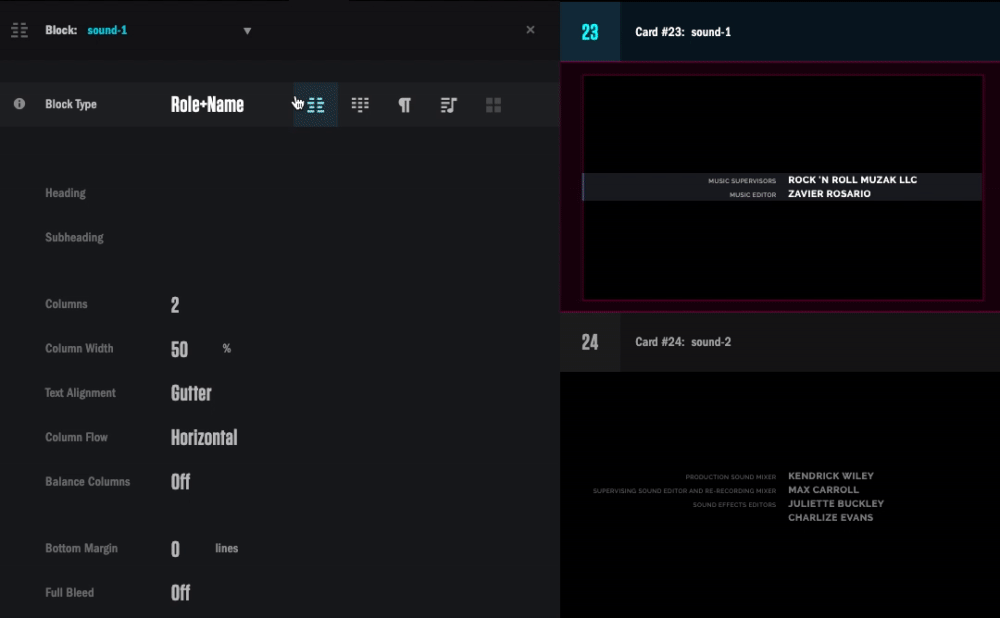
Splitting a card into two cards
To add a cards divider and create a new card, first, go to the cards table of contents view.
Scroll to the card you want to split, and hover over the block that will be first on the new card.
A plus sign will appear on the left. Click that, and a new cards divider will be created.
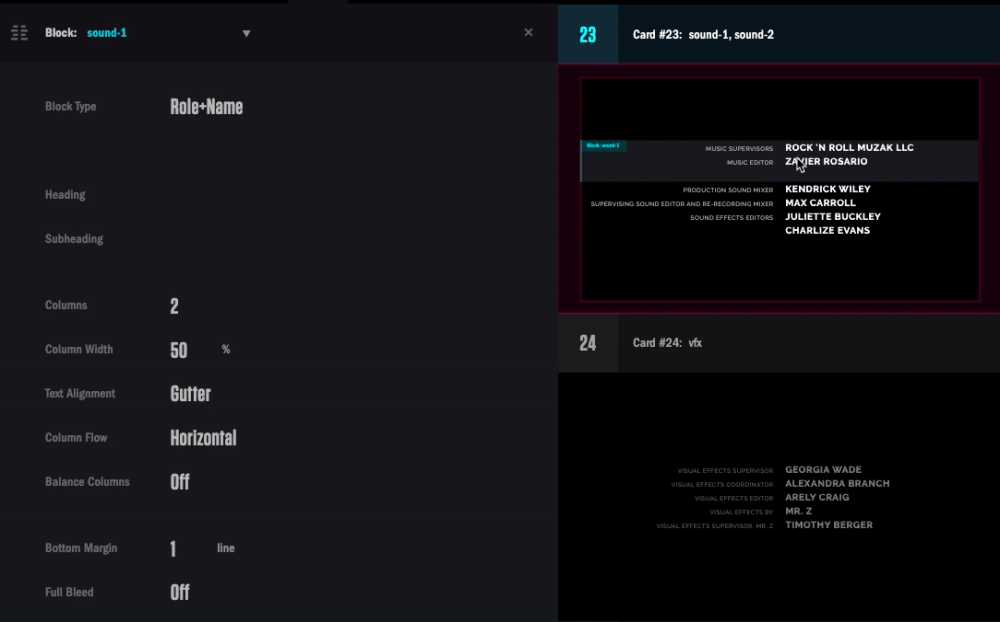
If you have one credits block on a card and want to divide that into more cards, first, split it up in the Credits Gdoc. Here's how: Splitting a Block.
